Downloading files from the internet is a common activity for many people. Whether you need to download a document for work or a video for entertainment, it is important to do so safely and securely. Here are some tips on how to download files from the internet:
- Find a reputable source: Before downloading any file, make sure it is from a reputable source. Check the credibility of the website and the file itself.
- Scan the file for viruses: Use an antivirus program to scan the file for viruses and malware before downloading it. This will ensure that your computer is protected from any potential threats.
- Choose the right format: Make sure the file is in the right format for your needs. For example, if you need a document, make sure it is in a compatible format such as PDF or Word.
- Click the download button: Once you have found the file you need, click the download button. Some websites may require you to fill out a form or complete a captcha to verify that you are a human.
- Choose a download location: Choose a download location on your computer where you can easily find the file.
- Monitor the download: While the file is downloading, monitor the progress to ensure that it is downloading correctly and that there are no errors.
Security issues: Downloading files from the internet can pose security risks, such as viruses, malware, and phishing scams. To avoid these risks, follow these tips:
- Use reputable sources: Download files from trusted websites that have a good reputation.
- Use antivirus software: Use antivirus software to scan files before downloading them.
- Update your software: Keep your operating system and software up to date to ensure that you have the latest security patches.
Workarounds: If you are unable to download a file, try these workarounds:
- Use a different browser: Try downloading the file using a different browser.
- Disable your antivirus software: If your antivirus software is blocking the download, temporarily disable it and try again.
- Use a download manager: Use a download manager to help with larger downloads or to resume interrupted downloads.
Downloading files from the internet can be a simple and safe process if you follow these tips. Always download from reputable sources, scan files for viruses, and monitor the download process. Be aware of security risks and use workarounds if necessary. By doing so, you can download files quickly and safely.